3 simple steps
Install HDO BOX with Downloader
Use the Downloader application to securely sideload the latest HDO BOX build on Firestick or Android TV.
1
Install Downloader
Open the search on your Firestick or Android TV, type Downloader, and install the orange Downloader app by AFTVnews.
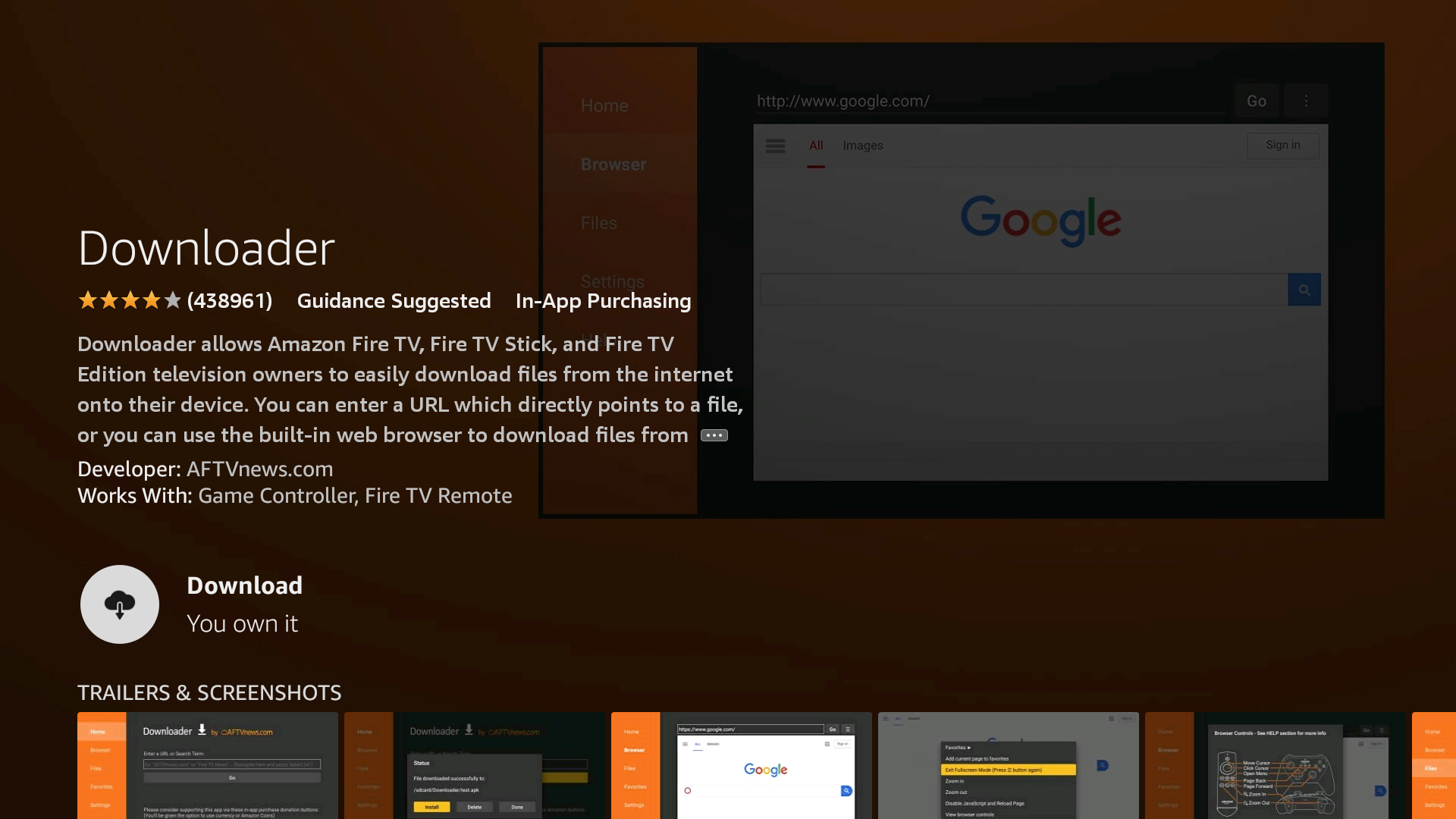
2
Enter the HDO BOX link or code
Launch Downloader, switch to the Browser tab, and enter the short link below to fetch the installer.
hdo.app/tv or 795281
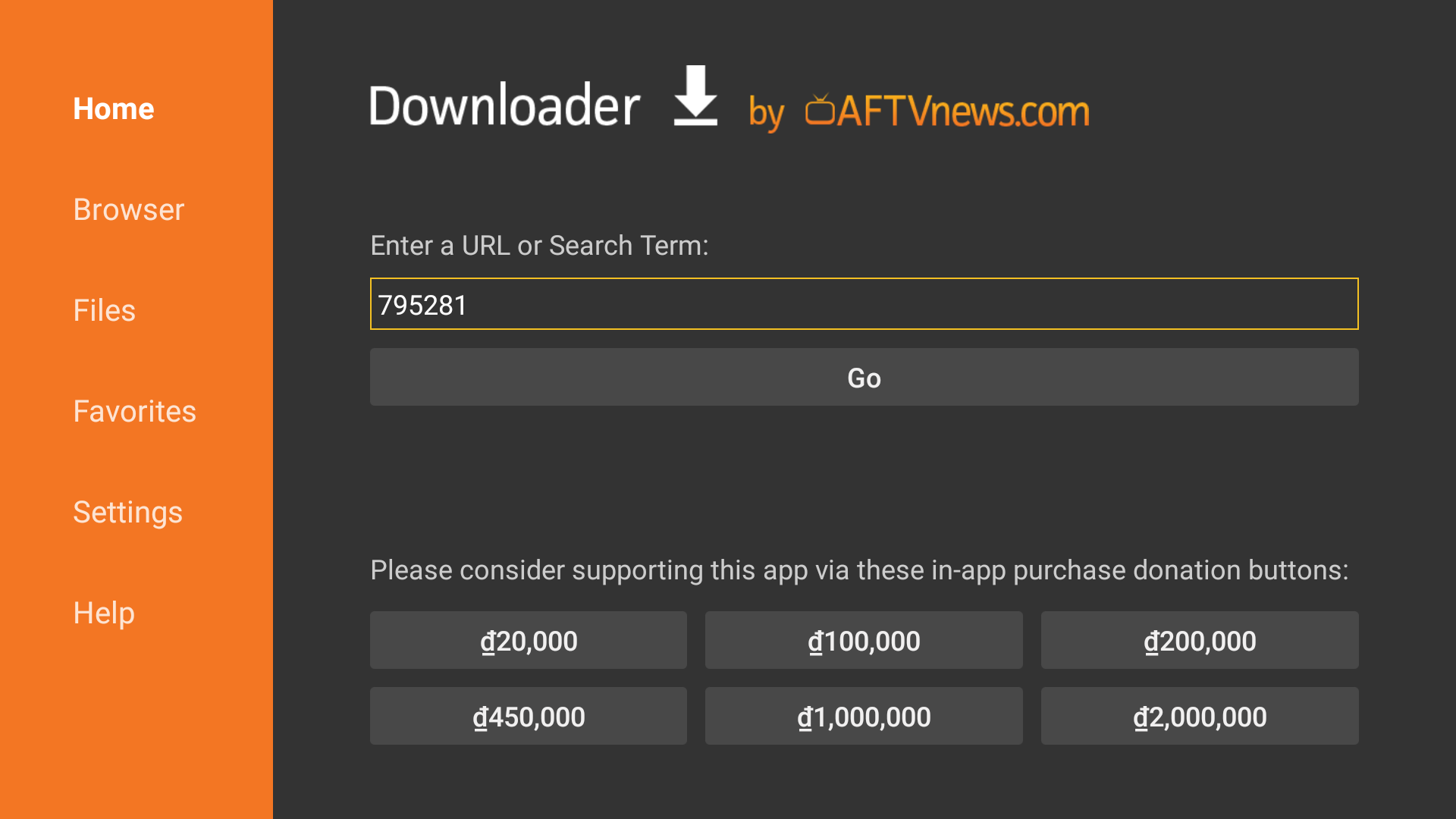
3
Install and launch
Downloader automatically downloads the APK. Choose Install, wait for completion, then open HDO BOX from your apps.
Allow any permission prompts so the app can update content immediately.